Possible queries:
Where are deleted tickets
How do I check spam tickets
Resolution Path:
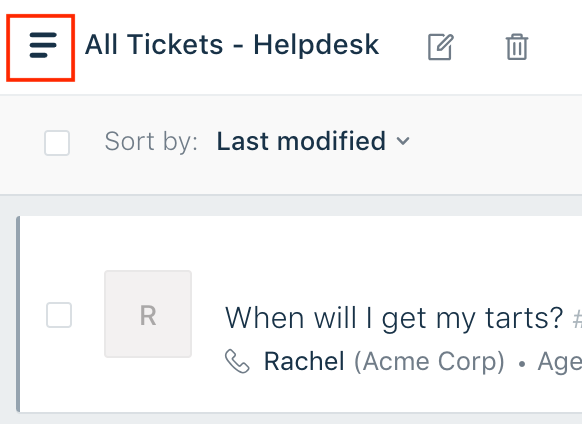
To check tickets that were spammed, choose > Spam. Tickets can be marked as Spam, as mentioned here.

You can Restore, Not spam or Delete Forever those listed tickets under these ticket views.
A ticket will remain in the trash/spam folder inside Freshdesk for 30 days post which it will be permanently deleted automatically from the database. Once a ticket is deleted from the trash folder manually or automatically there is no option to restore the ticket.
To check if a ticket is spammed automatically:
Navigate to the ticket > mark as not spam > click on Show Activities > during the ticket creation event, it would contain the ticket was marked as spam.
If the ticket ID is not known and they have email headers, logs can be checked after getting the email headers or message ID of the email. For more details on this, refer to this article.
To avoid false positives, an L2 can be raised with samples and ticket creation logs in Haystack.
To restore tickets from Trash:
If a customer would like to bulk restore the tickets from Trash(based on the ticket count), get occasional agent access and raise an L2 ticket - with type marked as L5.
Was this article helpful?
That’s Great!
Thank you for your feedback
Sorry! We couldn't be helpful
Thank you for your feedback
Feedback sent
We appreciate your effort and will try to fix the article