If the email address is already associated with a contact, Freshdesk displays a banner "Email has already been taken."
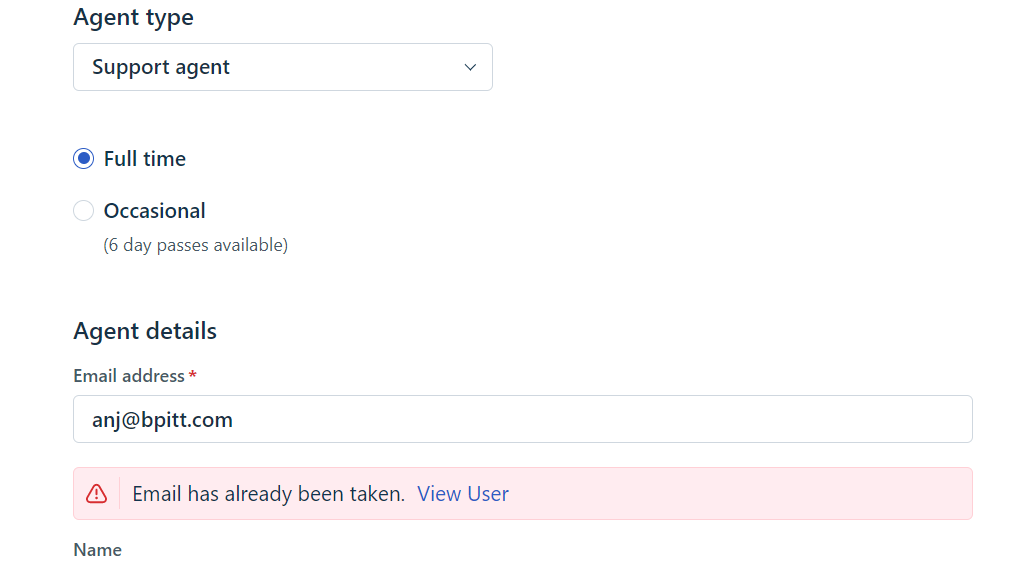
Click on 'View User' in the banner to go to the Contact Profile page.
Click on the "Convert to agent" option.
Choose whether the agent should be full-time or occasional, and click on Convert to create an agent from the contact profile.
Now, navigate to Admin > Team > Agents and click on Edit next to the name of this agent.
Enter the Signature of the agent if required.
Was this article helpful?
That’s Great!
Thank you for your feedback
Sorry! We couldn't be helpful
Thank you for your feedback
Feedback sent
We appreciate your effort and will try to fix the article