Once we have added the secondary languages under Admin -> Helpdesk settings -> Languages -> Manage languages, we can choose the languages to be visible in the customer portal under the portal settings.
Navigate to Admin -> Portals -> Hover on the portal name -> Click on Edit -> Choose the supported languages -> Save.
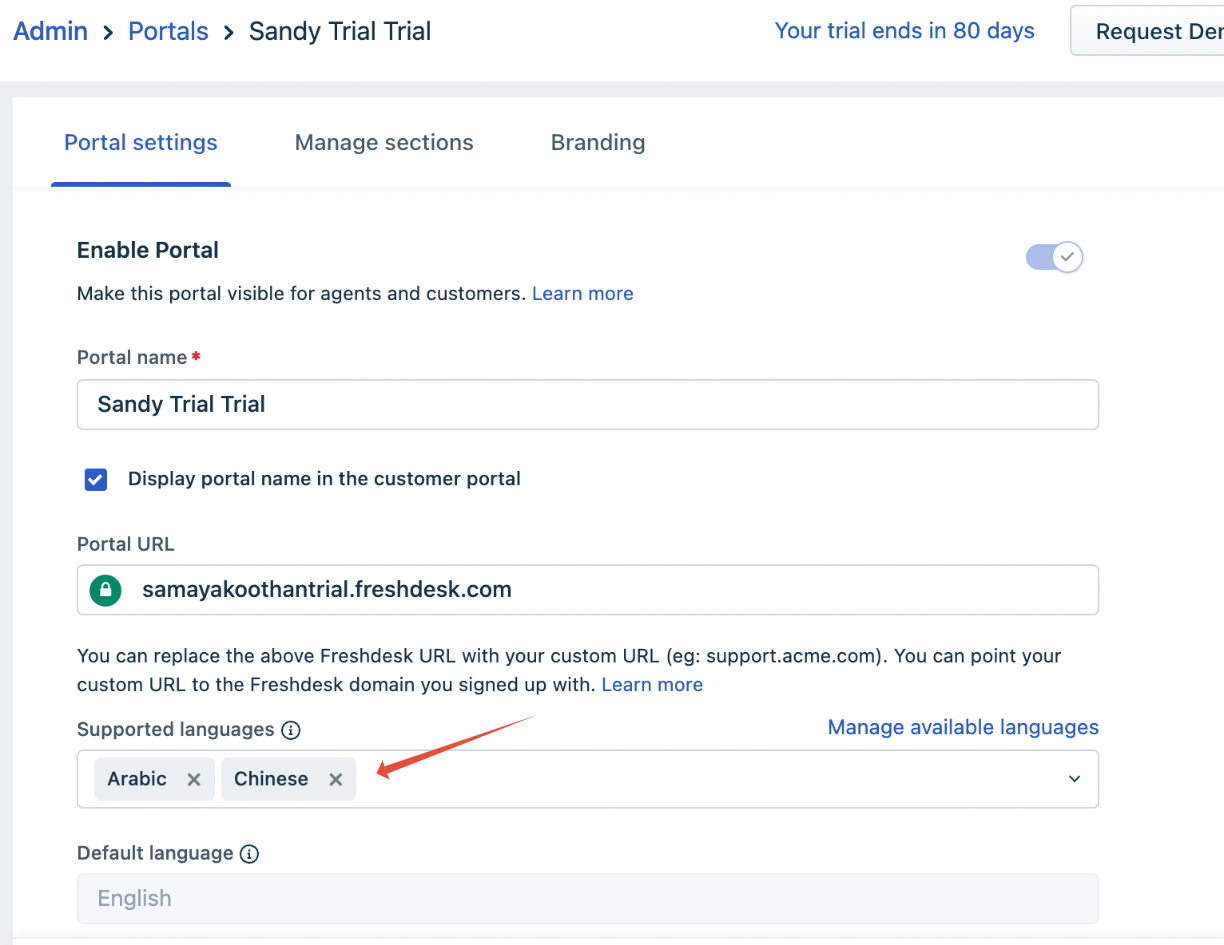
Was this article helpful?
That’s Great!
Thank you for your feedback
Sorry! We couldn't be helpful
Thank you for your feedback
Feedback sent
We appreciate your effort and will try to fix the article