For a ticket to be considered as On Hold, Freshdesk will expect the Status of the ticket to be set to one of the statuses where the SLA timer is OFF (Except Resolved/Closed).
To turn off the SLA on one particular status,
- Go to Admin > Workflows >Ticket Fields.
- Click on Status.
- On the dialog box that contains the properties, you will find an option to turn ON/OFF the SLA timers for each status.
- Turn off the SLA timer for the ones you do not want the timer to run.
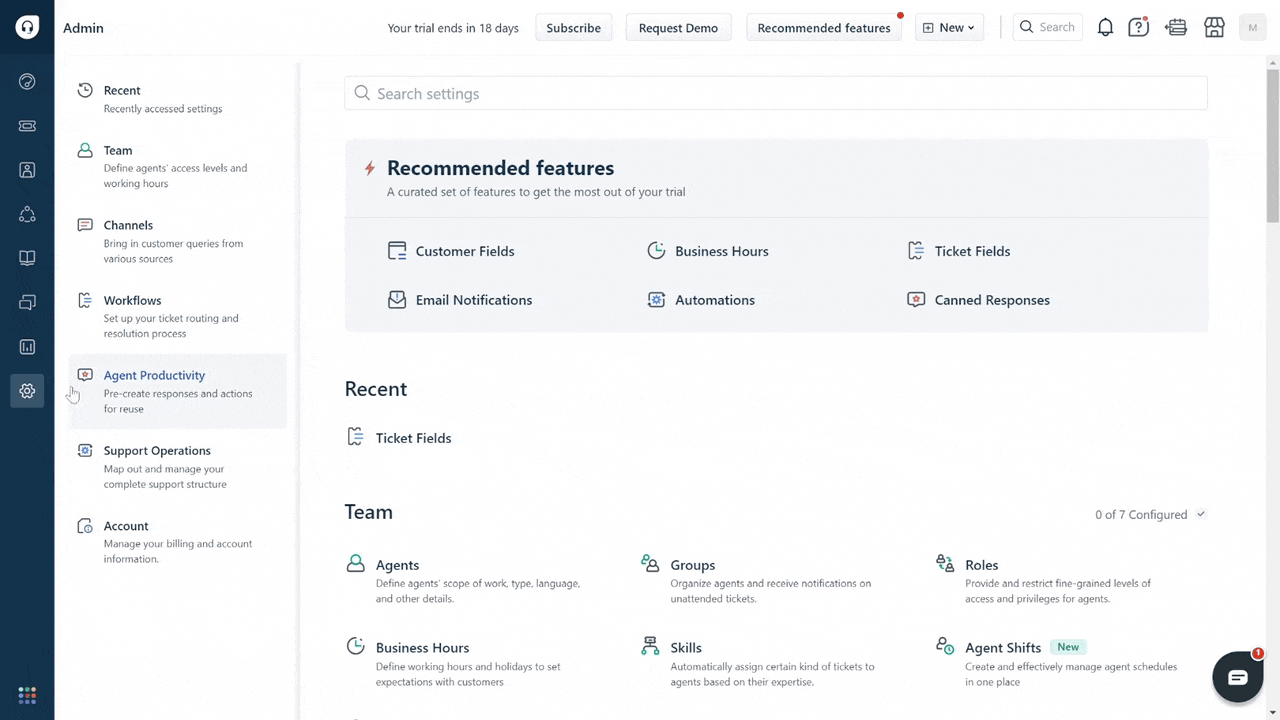
For the status Pending, if the SLA timer was ON, then the tickets in this status will not be considered as On Hold.
Was this article helpful?
That’s Great!
Thank you for your feedback
Sorry! We couldn't be helpful
Thank you for your feedback
Feedback sent
We appreciate your effort and will try to fix the article