You can set up this signature under Admin > Workflows > Email Notifications > Templates > Agent Reply Template or under the Signature box in Profile settings.
While inserting images in the signature box, click on the 'Insert image' icon. Clicking on which will prompt you to enter the image URL. Enter the URL which you would have got when hosting the image.
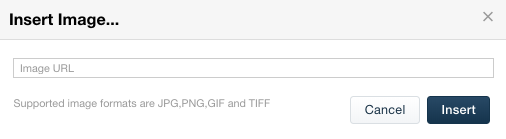
The supported image formats are JPG, PNG, GIF, and TIFF and this image link should be hosted on a public platform so that it can be publicly accessible.
Was this article helpful?
That’s Great!
Thank you for your feedback
Sorry! We couldn't be helpful
Thank you for your feedback
Feedback sent
We appreciate your effort and will try to fix the article